How to customise your booking widget
Customising your booking widget ensures it aligns with your brand, improves user experience, and meets your business needs. This will allow you to personalise your widget's appearance, settings and functionality to optimize bookings.
Using the left navigation menu, go to Online widgets > Customisation to update these information.
Under the Customisation page, you will find several sections to tailor the widget to your needs:
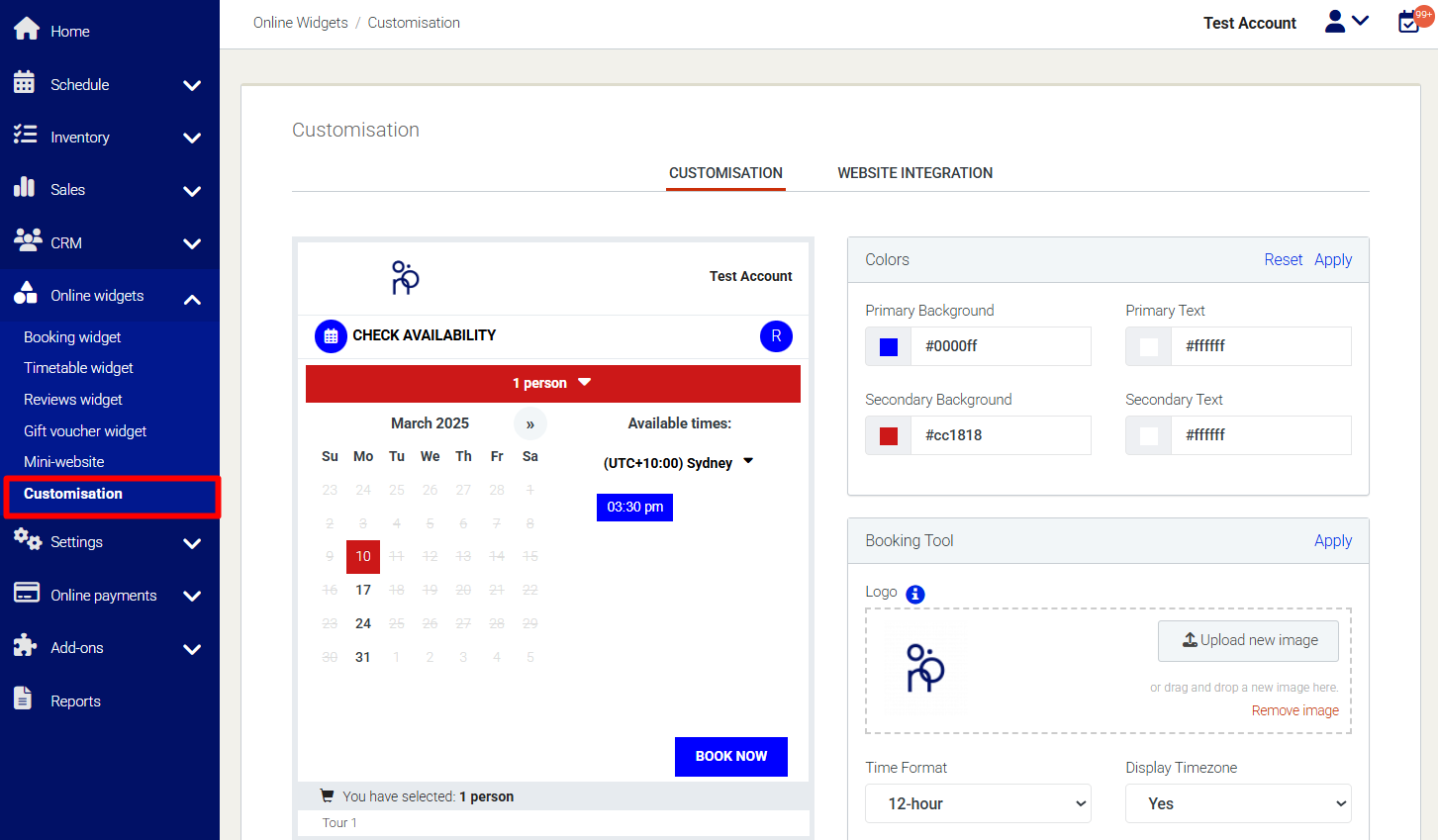
- Colors – Adjust the widget’s color scheme to match your brand identity.
- Booking Tool – Configure the booking form layout such as header, time format, displayed timezone and logo.
- Booking Button – Customise the appearance of the booking button to make it more engaging and accessible.
- Reviews Widget – Manage how customer reviews are displayed, enhancing trust and credibility.
By fine-tuning these sections, you can create a booking experience that aligns with your brand and improves user engagement.
Need Help?
If you need assistance, contact our support team:
💬 Live Chat: Click the chat icon in the bottom-right corner of the screen.
📧 Email: support@nabooki.com
Related Articles
How to Add or Edit a Service Description and Image
Enhance your customer booking experience by adding a service description and image to your booking widget. A well-detailed service listing helps customers understand what they’re booking, improves conversions and ensures they choose the right ...How to Rearrange the Order of Services and Categories in the Booking Widget
Customising the order of services and categories helps improve the customer experience by displaying your most important offerings first in the booking widget. Follow the steps below to update the order in which services and categories appear in the ...How to Use Categories to Organise Services in Your Booking Widget
Categories allow you to group related services together, improving the customer experience by making it easier to navigate and select the right service. This feature is especially useful if you offer a large number of services and/or service types. ...How to Set Up and Manage Gift Vouchers
Gift vouchers let you offer customers a flexible way to purchase your services as gifts. This article explains how to create, configure, and manage gift vouchers in Nabooki so customers can buy them online and redeem them during booking. Please note: ...How to add the Timetable widget to your website
Timetable view is a booking feature that allows you to display schedules on a standalone page or as a widget. This Timetable Widget will show schedules for the week, with an option to switch to a daily view. Schedules will be listed in order from the ...