How to uninstall Zoom video conferencing
Using the left navigation menu, go to Add-ons > Zoom > toggle the switch 'OFF'
A success message will appear confirming your integration has been uninstalled.
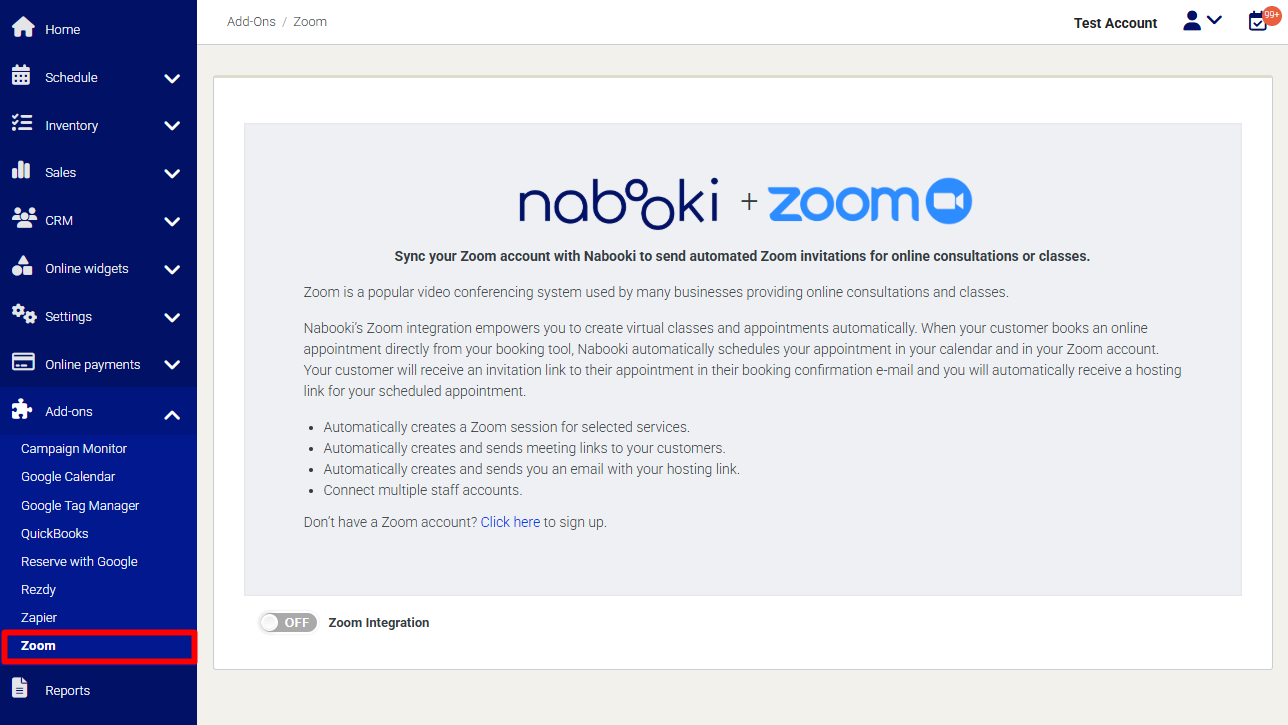
Need Help?
If you need assistance, contact our support team:
💬 Live Chat: Click the chat icon in the bottom-right corner of the screen.
📧 Email: support@nabooki.com
Related Articles
How to integrate Zoom video conferencing
Nabooki’s Zoom integration makes it easier than ever before to connect with your customers online. Allow your customers to book your online services and let the system automatically schedule the appointment in your calendar and send out invitations ...How to include a Zoom link in the booking confirmation email
Please note: Account set-up must be complete, the service that is to have the zoom link in the confirmation email must be set up and zoom must already be integrated. Including the zoom link in the booking confirmation email allow the user to join the ...