Payments & Refunds Report

Please note: Account set up must be complete and that bookings have been created in the selected date range.
You can export a CSV, XLS or XML file containing payments and refund details including the date, amount, payee, transaction type, payment method, payment type, description and booking ID for any selected date range. Details of the report can be filtered depending on your needs by clicking the '
Using the left navigation menu, go to Reports > scroll down to Payments & Refunds Report > select the date range, click View.
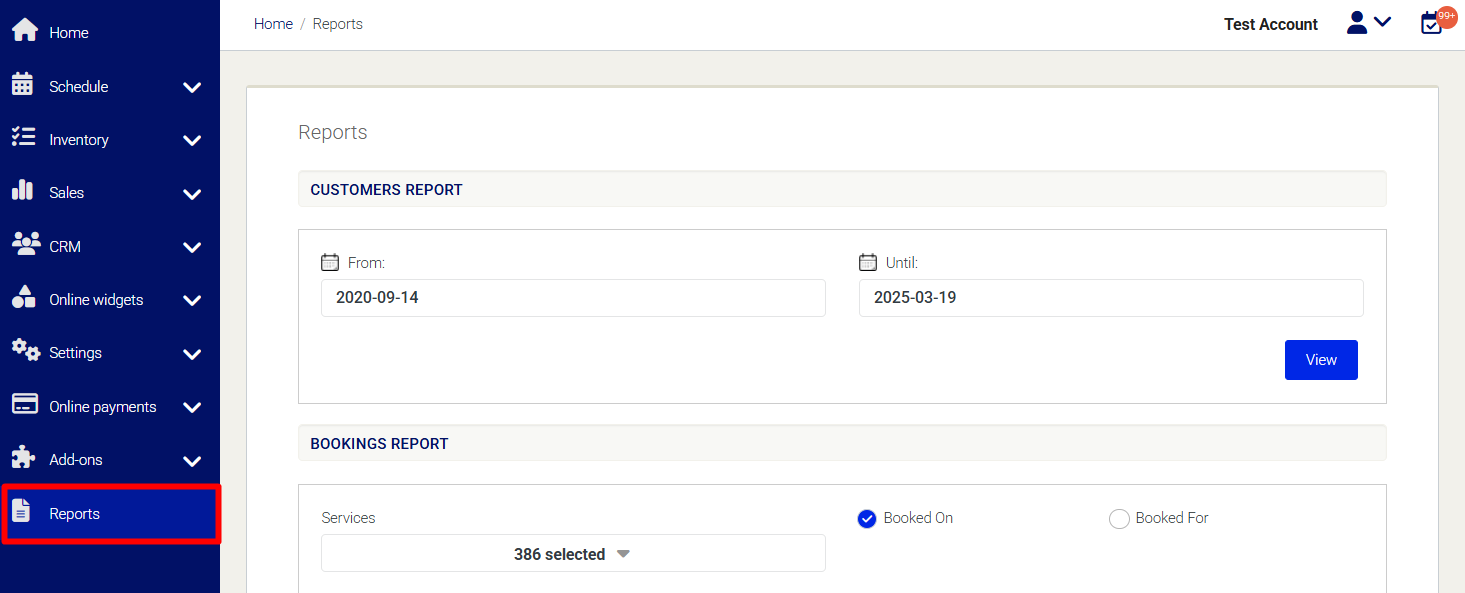
Need Help?
If you need assistance, contact our support team:
💬 Live Chat: Click the chat icon in the bottom-right corner of the screen.
📧 Email: support@nabooki.com
Related Articles
How Multi-Currency Payments and Refunds Work in Kovena
Kovena enabled seamless international transactions by allowing your customers to pay and receive refunds in their local currency. This multi-currency support provides greater transparency, improves conversion rates and simplifies global bookings for ...How to Activate Online Payments for Your Services
Enabling online payments for your services ensures a seamless booking experience for your customers. Once you've integrated a payment gateway, you must activate payments for each service individually. This allows you to tailor payment requirements, ...How to Add a Payment Gateway to Accept Online Payments
Accepting online payments allows your customers to make full or partial payments (deposits) when booking your services. Integrating a payment gateway ensures secure and real-time processing of these transactions. What is a Payment Gateway? A payment ...Booking Payments Report
Please note: Account set up must be complete and that bookings have been created in the selected date range. You can export a CSV, XLS or XML file containing booking payments details including the name, date, service booked, quantity, amount paid, ...How to Manually Process a Refund
If a cancellation occurs and automatic refunds are not configured in your payment settings, you can issue partial or full refunds to the customer manually. Follow the steps below to manually issue a full or partial refund. Steps to Process a Refund ...